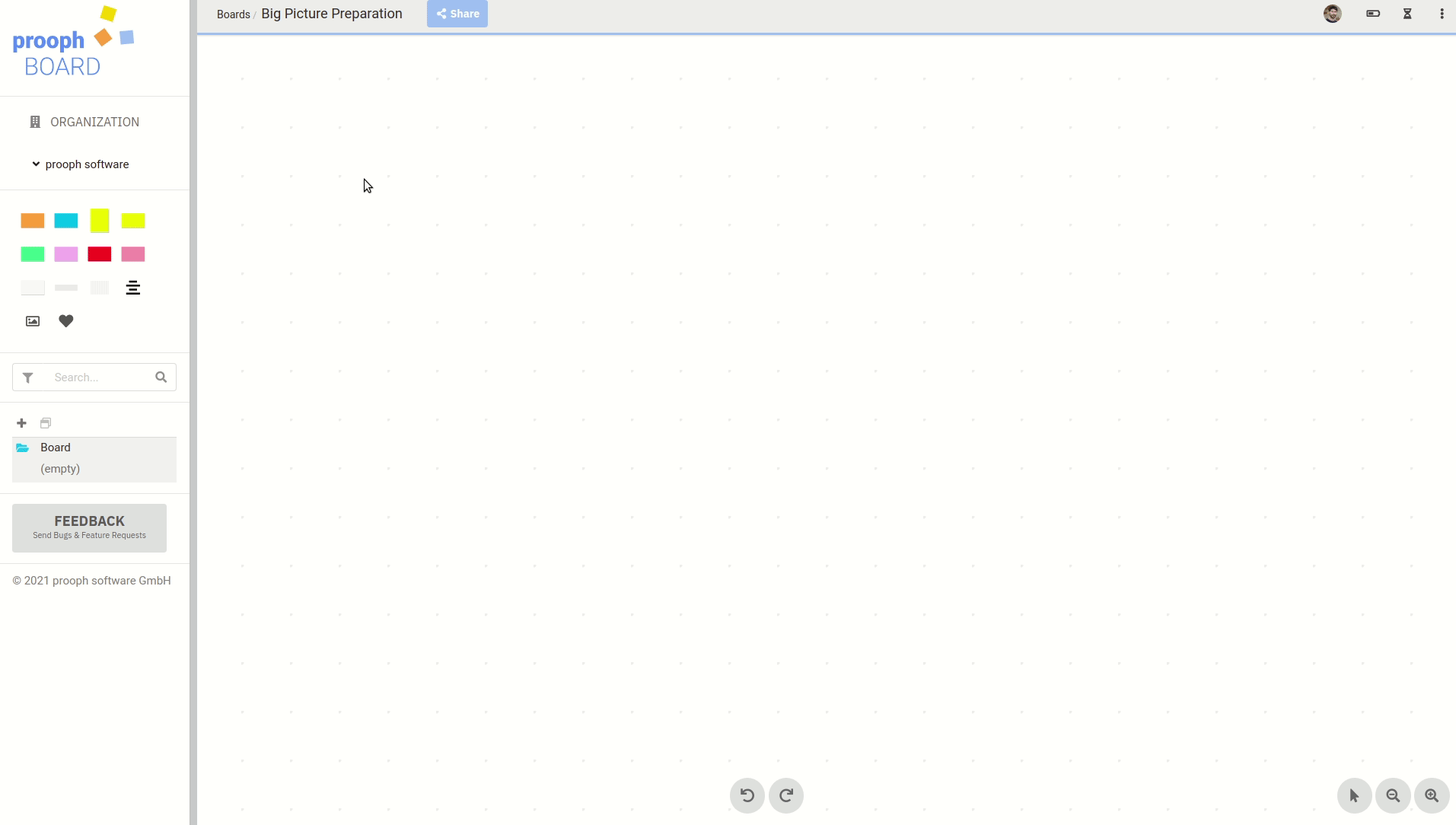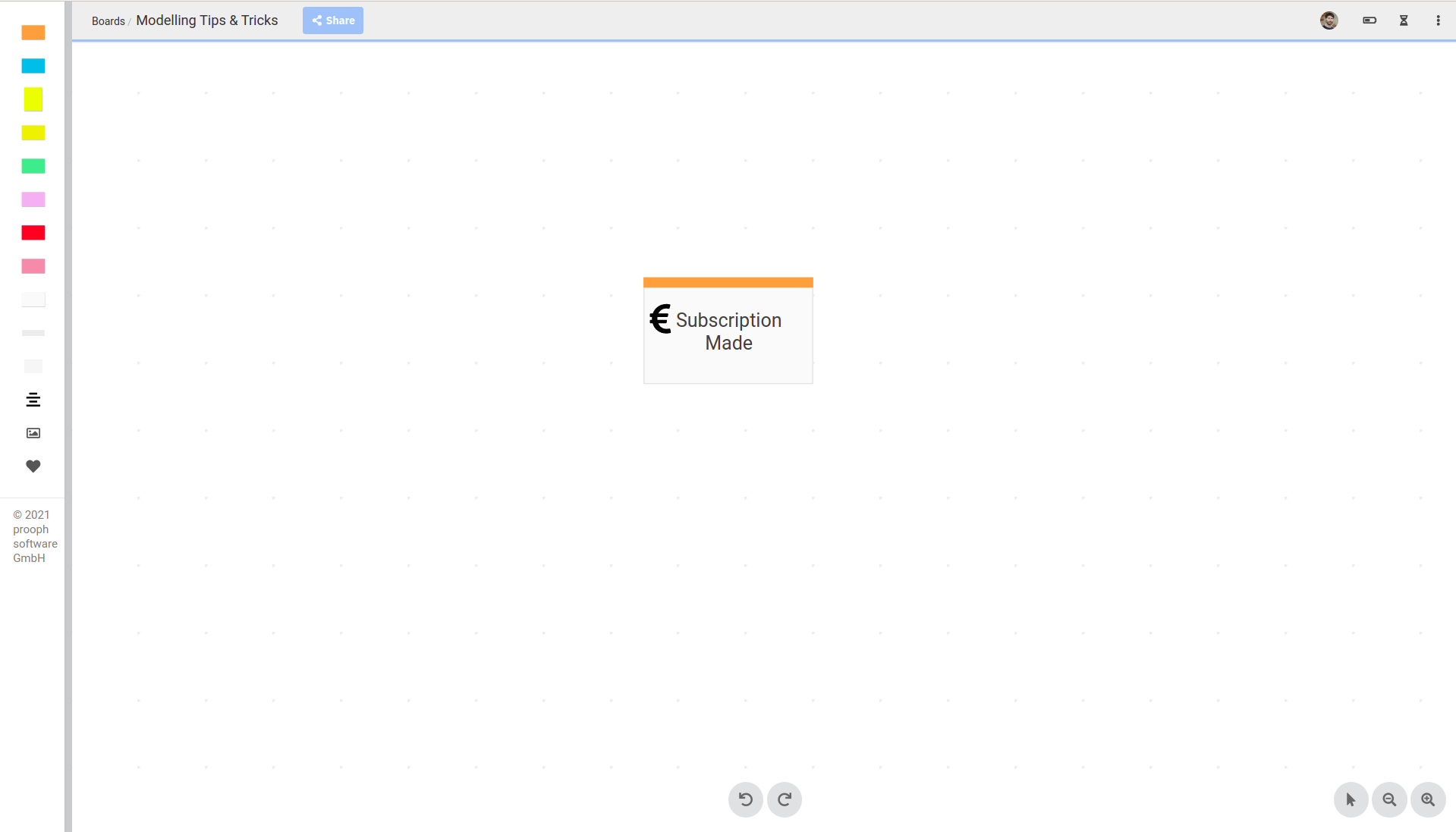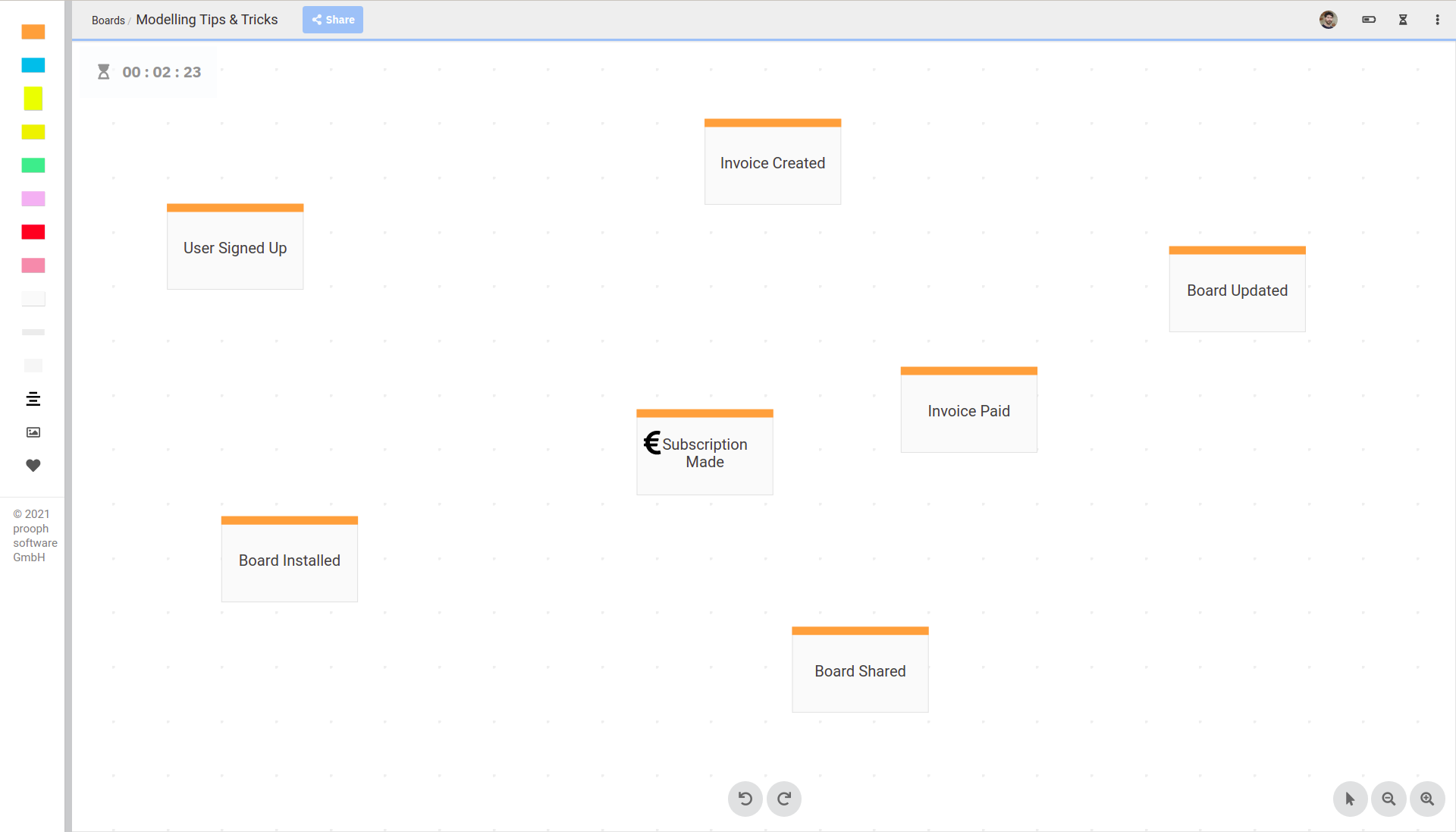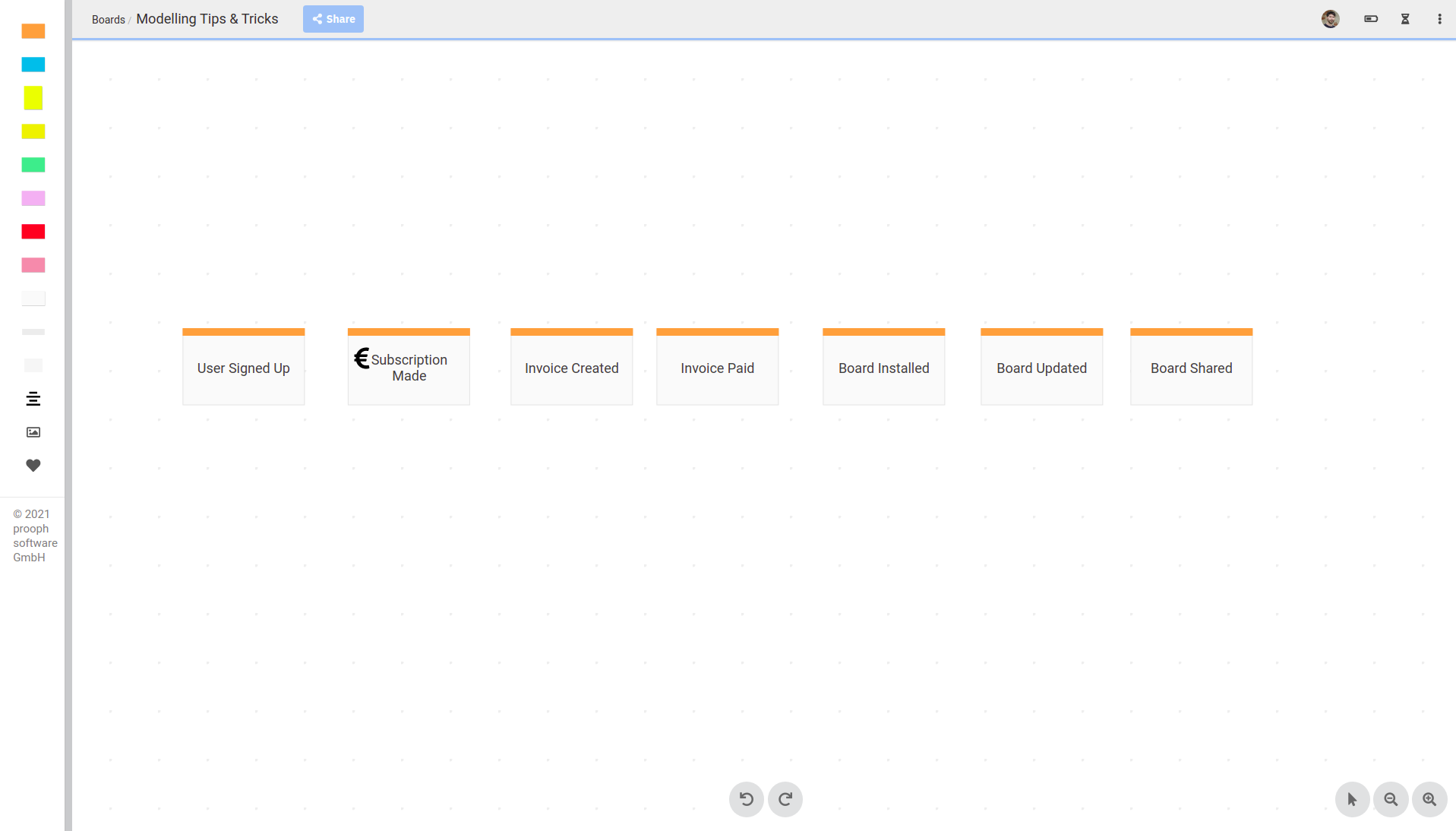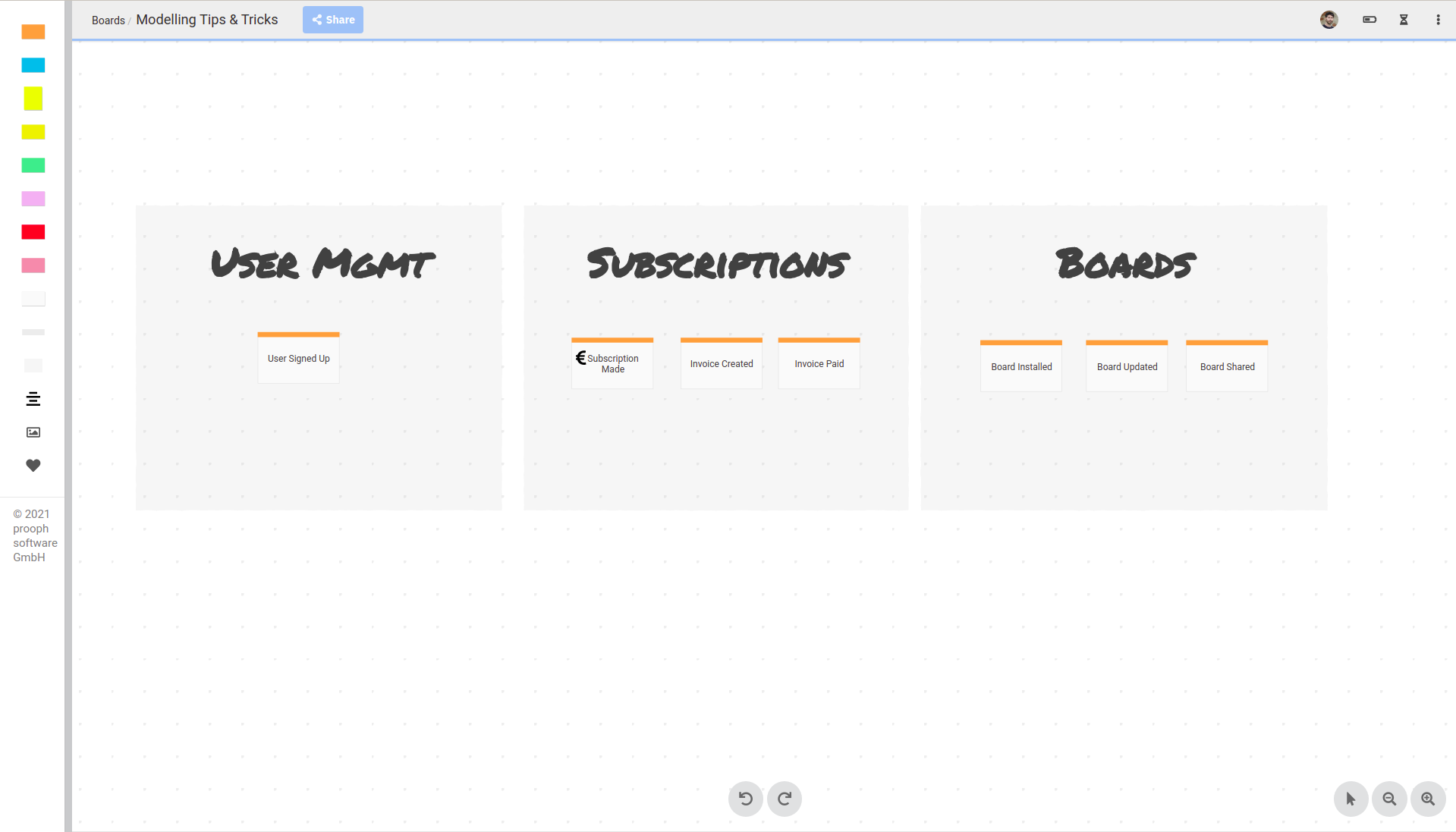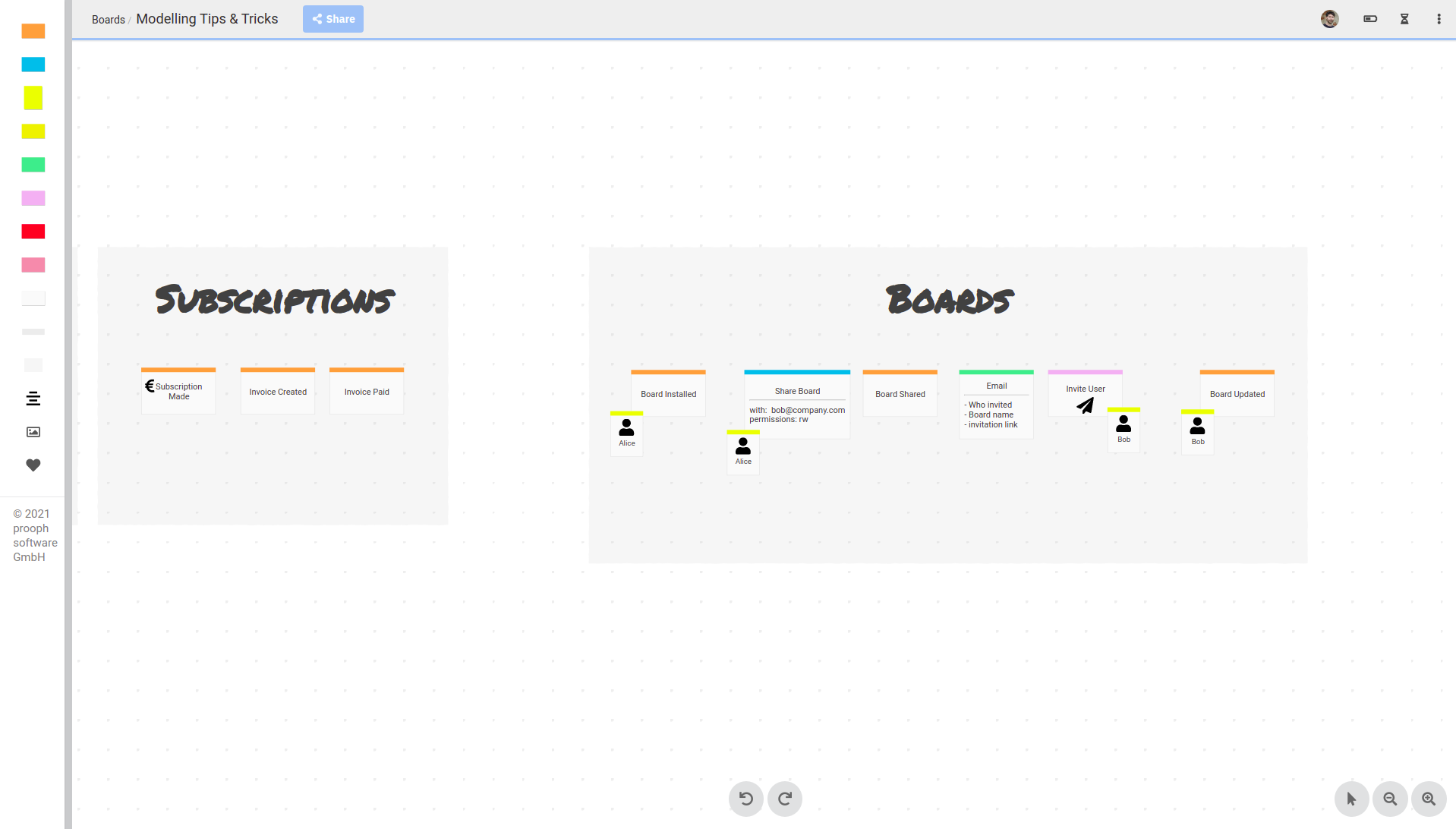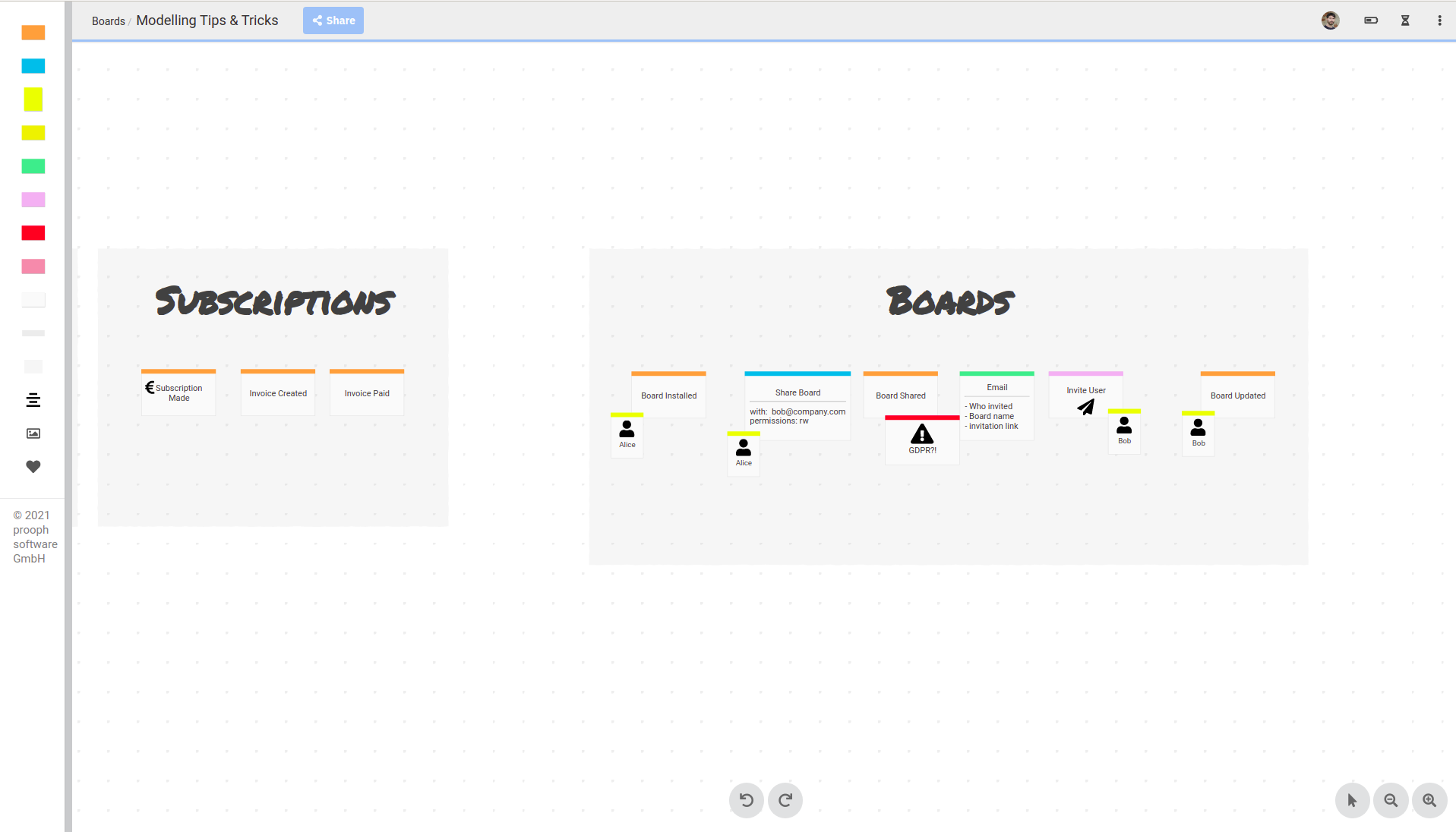Prepare Big Picture Session
In this chapter you’ll learn how to organize and run your first Big Picture Event Storming on prooph board.
Recorded Session
This recorded Big Picture Event Storming session gives you some insights about the format:
Plan Session(s)
Ok, you decided to organize your first Event Storming. That’s great ![]() . Welcome to the club of Event Stormers. You won’t regret it!
Fortunately, there is not much upfront planning needed. However, it’s important to set expectations correctly and start small. A few pitfalls
should be avoided to not risk success.
. Welcome to the club of Event Stormers. You won’t regret it!
Fortunately, there is not much upfront planning needed. However, it’s important to set expectations correctly and start small. A few pitfalls
should be avoided to not risk success.
Goal of the first session should be to a) get familiar with Event Storming itself and b) create a shared understanding of the domain or the area of the business that is of interest for you.
Avoid goals like: After the session we should be able to derive stories that we can work on next. Such goals often require detail sessions. If you set them too early - maybe to convince a manager to spent time and money - you could end up with unmet expectations and unhappy attendees or supporters.
![]() Make sure to have a facilitator available. You need someone with Event Storming experience and moderator skills. It’s possible to run out of time or end up in heated discussions, if you don’t have
someone who takes care of that. We can help you find a facilitator. Just get in touch.
Once you’re familiar with the method, a team member can take over the facilitator role.
Make sure to have a facilitator available. You need someone with Event Storming experience and moderator skills. It’s possible to run out of time or end up in heated discussions, if you don’t have
someone who takes care of that. We can help you find a facilitator. Just get in touch.
Once you’re familiar with the method, a team member can take over the facilitator role.
![]() Split a remote Big Picture workshop into at least two days. Each day not longer than 3 hours. Also plan enough breaks e.g. 10 min after every 50 minutes. Remote collaboration is fun but also draining! Keep that in mind.
Nice side effect is, that you can give homework after the first day. At the end of day one ask questions like: Are the events correct?, Did we forget something?, Should we change the current structure?.
Start day two with the same questions and see what new insights people got overnight.
Split a remote Big Picture workshop into at least two days. Each day not longer than 3 hours. Also plan enough breaks e.g. 10 min after every 50 minutes. Remote collaboration is fun but also draining! Keep that in mind.
Nice side effect is, that you can give homework after the first day. At the end of day one ask questions like: Are the events correct?, Did we forget something?, Should we change the current structure?.
Start day two with the same questions and see what new insights people got overnight.
Invite The Right People
Event Storming works best if attendees represent different areas of expertise: developers, product manager, business experts, UX, decision makers, you name it. The list highly depends on context. But it’s important to stress the point that Event Storming can only unfold its full potential when not only developers do it. Otherwise you’ll end up with the same problems that you likely want to solve.
6-10 people is a good number for a remote workshop. If more people want to join (or have to), you definitely need more than one facilitator. In this case plan grouping with breakout rooms in advance.
We’re constantly working on improving the remote experience for larger groups on prooph board. An integrated, interactive video avatar feature is currently in beta test phase and will be rolled out soon. It enables seamless grouping and parallel discussions on the same modeling workspace. If you would like to try it and can’t wait until official release: Contact Us
Prepare Board Workspace
First of all you need to create a new board in prooph board. After sign in you can directly do this on the dashboard. Click “Add Board” to create a new one and give it a name. You’re redirected to the new, empty board. It’s ready to be prepared for the workshop session.
![]() People can be invited using the “share” button in the top bar. Enter their email addresses and they’ll receive an invitation.
People can be invited using the “share” button in the top bar. Enter their email addresses and they’ll receive an invitation.
It’s not yet possible to use the free client for remote collaboration workshops. You need a paid subscription to be able to invite other people. They also have to create an account but don’t need to subscribe to paid plan, too. Learn more in Managing an Organization
For the session itself you don’t need to prepare much. Include the link to the basic concepts: https://wiki.prooph-board.com/event_storming/basic-concepts.html in the meeting invitation, so that people can study it upfront. Also communicate the goals and expectations of the session.
If you want to prepare some supportive areas (recommended) like an overview of the agenda or a Q&A area, you can make use of Frames. Here is an example:
Frames help structuring the modelling space and allow for quick navigation using the Tree View in the left sidebar.
Ok everything is prepared. The session can start!
Explain Basic Concepts
At the beginning of each workshop it is useful to give an introduction. What are we going to do today? What are our goals and expectations? Who is in the room? Then the facilitator should quickly explain what Event Storming is and how to work with Domain Events.
It is not recommended to explain all Event Storming concepts in one go, but rather explain them as needed. It saves time and reduces cognitive load. You usually don’t need all Card types in a Big Picture Event Storming anyway. Explain the concept of Domain Events and just start with that.
First Event
The first event is the most difficult one. Everybody is still unsure what to do and how it works. But don’t worry, this changes quickly. A good starting point is to ask about the goals of the company/business unit. What user needs do we serve? How do we make money?
Chaotic Mode
After the first event is on the board (the icebreaker event), you can ask every attendee to write down more events. This happens in parallel. Everybody should think about questions like: What happens before the event? What comes after? What events are important for the company and our users? Ordering is not important at this stage. Just eventstorm whatever comes to mind and put it somewhere. 10 - 15 minutes is a good timeframe for chaotic mode.
![]() Use prooph boards integrated timer to keep an eye on the clock. One can start a timer by clicking on the hour glass icon in the top bar. Set a time, press enter and the timer will start to tick. It is synchronized with all attendees.
So everybody can see how much time is left.
Use prooph boards integrated timer to keep an eye on the clock. One can start a timer by clicking on the hour glass icon in the top bar. Set a time, press enter and the timer will start to tick. It is synchronized with all attendees.
So everybody can see how much time is left.
Tell a Story
Now that we have a couple of high level Domain Events on the board, it’s time to order them chronologically. One person takes over the driver seat (does the ordering) and constructs a story. Switch driver seat every 5 - 10 minutes to keep people engaged. Talking about the process (the story) will trigger discussions. Better events are suggested, wrong or duplicate events get removed and more detailed events added.
Group By Context
![]() Keep an eye on the planned breaks. Remote collaboration is fun, but also draining. People need breaks to get some fresh air or a new coffee/tea.
Keep an eye on the planned breaks. Remote collaboration is fun, but also draining. People need breaks to get some fresh air or a new coffee/tea.
The following steps can be mixed as needed. It’s the facilitator’s task to coordinate work. Meaning, it’s likely that you’ll jump between context grouping and domain exploration and identify Hot Spots along the way.
Group events that belong together and try to find a name for the group. Again, someone should be in the driver seat, but change them every few minutes.
![]() If you’re a large group of participants, now is also
a good moment to split into working groups. Each working group can explore one or more event groups.
If you’re a large group of participants, now is also
a good moment to split into working groups. Each working group can explore one or more event groups.
Explore The Domain
It’s time to introduce more Event Storming concepts like Information, Actors, External Systems and Commands.
Zoom in by asking questions like What needs to happen here exactly? and use examples with personas and concrete data written on the stickies. This deep dive will unfold a lot of new information and knowledge.
This type of exploration needs a little bit practice. How much detail is too much for a Big Picture? When should we stop with the help of a Hot Spot and continue exploration in a follow up with a smaller group? Don’t worry, you’ll get better finding the right level of detail quickly.
Identify Hot Spots
Hot Spots are useful during the entire workshop. But still, if exploration get stuck a little you can push it forward again with explicit questions about bottlenecks or opportunities for improvements: Is there an area where we could do better? What do our users feel about this user flow here? Should we look at this from a legal perspective? …
Retro
At the end of each day you should do a short retro. You can prepare 2-3 Frames with questions: What do you like about Event Storming? What don’t you like about Event Storming? Do you have open questions? Could the workshop be improved next time? Ask participants to write down their answers on Cards and put them into the respective Frames. 5 minutes should be enough. Remember using prooph board’s timer! Then go through the answers and let everybody explain their thoughts.
Feedback is always very important. It helps to learn and grow and give people a good feeling about the next steps.
What’s next?
We hope you enjoyed your first Event Storming, and it was a success! Big Picture sessions are already very valuable, and you can repeat them or continue with specific areas of the value chain, zoom into sub processes and do detailed sessions. Every Event Storming will sharpen your knowledge of the domain and create a common understanding of the things going on in the company.
But you can even take it one step further and integrate Event Storming and Modeling techniques into daily work to improve requirements engineering, collaboration, story writing and task breakdowns, documentation and even code assistance. How it works is covered in the next chapter: Event Modeling.